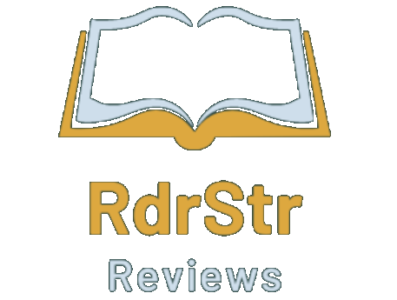Table of Contents
 You can publish anything on Kindle, from books to audiobooks to podcasts — and more. Here’s how to get your content on Amazon Kindle, including how to create a Kindle ebook and how much it will cost you.
You can publish anything on Kindle, from books to audiobooks to podcasts — and more. Here’s how to get your content on Amazon Kindle, including how to create a Kindle ebook and how much it will cost you.
When you want to self-publish your work, whether it’s a book, podcast, or other media, there are several ways to make it available to the public. You can go the traditional route with a publishing house or go indie and make it available online yourself. With the advent of e-books and platforms such as Amazon Kindle, self-publishing has never been easier.
Why publish on Kindle?
With over five billion Amazon accounts and growing, the Amazon Kindle platform is a great place to reach readers. Using the Kindle Direct Publishing (KDP) service, you can set up your book for sale in minutes and gain access to promo tools that help you reach new audiences. Best of all: You can set your own listing prices, and keep 70 percent of the cost of the book, making it a viable source of supplemental or even primary income.
How to publish on Kindle
While you can upload your content directly to the Kindle platform, we don’t recommend doing this unless you have previous experience with XML, HTML and formatting languages like CSS. If you do know what you’re doing, great! But most people don’t have that skill set, and we want to provide an easy way for you to publish your work on Kindle without having to learn a complicated new skill.
That’s where PressBooks comes in. It’s an easy-to-use software program that allows you to write and format a book and then export that content into the Kindle (.azw) or EPUB (.epub) formats. The resulting files will be perfectly formatted for readers and search engines. Best of all: It’s free!
How to publish a Kindle book
Once you’ve chosen a platform to upload your content to Kindle (Amazon, that is), there are a few basic requirements for publishing on Kindle. You need to define what format your book will be in (HTML/PDF, EPUB or Amazon’s AZW), choose a price and placement in the marketplace and identify appropriate categories for your book so readers can find it.
Format your content for Kindle
You have several options for formatting your content so it’s readable by readers on Kindle devices and apps. You can format your content in HTML/CSS, EPUB3 or in Amazon’s own AZW format. We’ll focus here on the easiest method, which uses PressBooks and one of the above formats.
Kindle Direct Publishing (KDP)
You can also manually format your book in one of the above formats and submit it to Kindle Direct Publishing (KDP). This platform allows you to publish your book in several formats (AZW, EPUB and PDF), as well as make it available in multiple languages. KDP will also generate the cover for your book. To do this, they analyze the cover you provide them and create a pixel-matched image with their auto-cropping tool. Unfortunately, this often means the covers look a little strange, and there’s no option to adjust the cover image or size.
It’s also possible to adjust these settings later, but it involves finding all the places your book is being sold and re-uploading a new version of your cover image for each place it’s being sold. This is a time-consuming process that most people don’t do because they don‘t want to increase the price of their book or make buyers feel like they bought a used book. However, if you do decide to go down the KDP route, be mindful of how your book is displayed on readers’ devices and do what you can to increase the appeal of your book.
Kindle Create
Once you’ve done this, you should download Kindle Create and use it to format your book. Kindle Create is a free software tool that makes it easy to format your manuscript for Kindle devices and apps. It also offers several publishing options, such as publishing directly to KDP, making a private link for self-publishing, or publishing a short story for users of the Kindle Unlimited service.
When you open Kindle Create, you’ll see two options: one to import your manuscript or Word document and one to start writing from scratch. If you have a Word document already prepared, simply click ‘Open from another file’ and select your file to import it directly into the editing interface Kindle Create provides.
From there, click the ‘Preview’ button to see how your book will look on a Kindle device or app. This is a great tool for making sure your book is the right length and is properly formatted for readers. You can also make more advanced edits, such as changing the font or adjusting the colors and fonts of various sections or paragraphs. Click ‘Save & publish’ when you’re ready to make your book available for sale or download.
Other publishing platforms
If you want to self-publish in multiple languages, you could also consider other publishing platforms such as Amazon Kindle Unlimited, Amazon LightEdition or Playster. Each of these offers translation services, which can make your book available in various languages. However, it’s important to note that these platforms don’t offer translation services in all languages.
From here, you can do a general spell check and edit your book to your liking. When you’re ready to publish, click ‘Prepare book for publishing’ and go through the steps KDP would take if you uploaded the book directly to their platform. This includes choosing the cover, metadata, creating conversion options and more. Kindle Create even has an auto-crop tool for covers just like KDP does.
Kindle Syndication Services
Another option for formatting and publishing your book is to use a kindle syndication service. This is a more hands-off approach that can save you time if you don’t want to deal with the formatting complexities of creating an ebook from scratch. There are several services available that will format, publish and market your book in exchange for a fee or a percentage of sales.
Book Design Review
If you have a few hundred dollars to spare, you can have an independent reviewer check the formatting, layout and language of your ebook before you publish. This will help you identify errors that are easily overlooked, such as missing italics or extra spaces that can cause issues with conversion.
Book Design Firms
You can also consider working with a book design firm to help prepare your manuscript for publishing. These companies often offer various services ranging from copyediting and proofreading to file conversion and ebook layout. Working with a firm can offer a more polished final product and ensure that your book reaches the right audience in both print and digital forms.
Free or paid services
There are several free services available if you don’t have money to spend but want some support along the publishing process. For example, IndieBRAG offers free promo services for self-published authors, or you can submit your book for their award nomination free of charge. You can also reach out to other self-published authors to see if they would be willing to read over your manuscript and provide feedback (free, of course!).
Kindle Services on Fiverr
Fiverr is an online platform that provides a variety of services, including helping people publish their books on Kindle. With the help of Kindle Services on Fiverr, you can easily upload your book in just a few simple steps. You can also get access to professional guidance and advice from experienced Kindle experts. They can help you with everything from formatting and cover design to book descriptions and keywords. Additionally, you can use Fiverr’s tools to track sales and analyze data so you can make informed decisions about the success of your book. With the help of Fiverr, publishing your book to Kindle is easier than ever, giving authors the opportunity to reach a wider audience and monetize their work.
How to market your Kindle eBook
Finally, you’ll need to consider how you’ll market your ebook once it is published. The good news is that you can use free channels to promote it, such as social media, content promotion and email marketing. You may also consider paid promotional channels such as advertisements and sponsored posts. The key is to establish a marketing plan upfront so that you have the resources available to market your ebook once it is released.
Now that you know how to write, edit, format, publish and market an eBook, you are ready to take the next step and become a self-employed entrepreneur and independent publisher. You’ll find success by embracing the process and going deep into each step